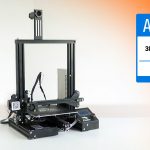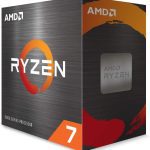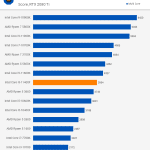The Arduino Uno R3 is an essential tool for any maker’s toolkit. It is a microcontroller board, based on the ATmega328P, with an extensive set of features that make it ideal for a wide variety of projects. It has 14 digital input/output pins, 6 analog inputs and can be powered by USB or an external power supply. The Arduino Uno R3 is also compatible with most shields and sensors available on the market. With its simple yet powerful design, it’s no wonder why this device has become one of the most popular tools in the world of DIY electronics. In this review, we will take a closer look at what makes the Arduino Uno R3 such an excellent choice for makers, hobbyists and professionals alike.
Arduino Uno R3 Review

The Arduino Uno R3: The Best Board for Your Next Project
Are you looking for a reliable, powerful and affordable board to start your next project? Look no further than the Arduino Uno R3, a microcontroller board based on the ATmega328P. With 14 digital input/output pins, 6 analog inputs and a USB connection, this board is perfect for building interactive objects or taking your designs to the next level.
Key Features of the Arduino Uno R3:
- 14 Digital Input/Output Pins (6 of which can be used as PWM outputs)
- 6 Analog Inputs
- USB Connection
- On-board Power Jack
- Reset Button
The Arduino Uno R3 is one of the most popular boards in the world, and with good reason! It’s simple to use, affordable, and has enough features to get your projects up and running quickly. Plus, there are tons of tutorials and resources online that will help you learn how to use it in no time. Whether you’re just getting into electronics or have been tinkering for years, the Arduino Uno R3 is an excellent choice for your next project.
Product Details
| Arduino Uno R3 | Description |
|---|---|
| Microcontroller | ATmega328P |
| Operating Voltage | 5V |
| Input Voltage (recommended) | 7-12V |
| Digital I/O Pins | 14 (of which 6 provide PWM output) |
| Analog Input Pins | 6 |
| DC Current per I/O Pin | 40mA |
| DC Current for 3.3V Pin | |
| Flash Memory | |
Arduino Uno R3 Pros and Cons
1. Pros
– **Arduino Uno R3** is one of the best Arduino boards available, with a wide array of features that make it perfect for both hobbyists and professionals alike.
– It has an Atmega328P microcontroller which offers plenty of GPIO pins and memory to meet your project’s requirements.
– The board comes with 14 digital input/output pins, six analog inputs, and a USB interface for programming it.
– It also includes a power jack, ICSP header, reset button, and other useful features.
– This board is compatible with a variety of software like Arduino IDE, Scratch for Arduino, and more.
2. Cons
– The **Arduino Uno R3** does not come with an on-board Ethernet connection or wireless capabilities.
– It can be difficult to find support for some of the older versions of the board.
– The cost of the board can be quite high compared to other Arduino boards on the market.
Who are They for
The Arduino Uno R3 is the perfect choice for beginners and experts alike, offering a powerful and versatile platform that can be used for a variety of projects. It’s easy to use, with plenty of resources available online to help you get started. With its wide array of features, the Arduino Uno R3 is a great way to explore the world of digital electronics and programming.
The Arduino Uno R3 offers an extensive range of I/O options, including 14 digital I/O pins, 6 analog inputs, and 8 PWM outputs. You can also connect it directly to your computer via USB or use it with an external power supply. This makes it ideal for applications such as robotics, LED lighting, motor control, home automation and more.
You can program the Arduino Uno R3 using both C and C++ languages. There are lots of libraries available to make coding easier and faster, giving users access to features like Serial communication, EEPROM storage and more. Plus there are plenty of helpful tutorials and guides available online so you can quickly get up to speed.
So whether you’re just starting out in electronics or an experienced hobbyist, the Arduino Uno R3 is a great way to learn about digital electronics and programming. Get yours today!
My Experience for Arduino Uno R3

As an electronic enthusiast, I was quite excited when I first got my Arduino Uno R3. From the moment I took it out of its box, I knew that this was going to be a great experience!
I spent hours carefully assembling my circuits and wiring them up with the Arduino Uno R3. Setting up the board was easy to do and within minutes I had the board ready to go.
The Arduino Uno R3 is equipped with ATmega328 microcontroller, making it incredibly powerful and reliable. It’s also very versatile, with 14 digital input/output pins, six analog inputs, and even a USB connection for programming and power. With such features, I was able to make a variety of projects from home automation systems to robotic arms!
Once my projects were completed, I could interact with them using the Arduino IDE software. This intuitive software enabled me to quickly write code for my inventions, giving me plenty of creative control over how I wanted them to behave.
Overall, the Arduino Uno R3 has been an amazing tool for sparking my creativity and allowing me to create some really cool projects. With its versatility and wide range of applications, it is definitely one of the best tools for any electronics hobbyist!
What I don’t Like
Product Disadvantages of Arduino Uno R3
1. No power adapter included.
2. It has a limited number of inputs and outputs.
3. The USB connection is slow as compared to other boards.
4. A certain level of programming knowledge is required to use it properly.
5. Can only be powered by a 9V battery or an AC-DC adapter.
6. Limited memory space for programs and data storage.
How to Build a Smart Home with Arduino Uno R3
If you want to build a smart home, the Arduino Uno R3 is the perfect choice. With the Arduino, you can create DIY projects that are both fun and functional. It’s easy to get started with the basics of Arduino programming, and then you can start building your own custom projects.
The first step is to assemble your Arduino Uno R3 board. You’ll need an Arduino Uno R3 board, a USB cable, some basic electronic components such as LEDs, resistors, wires, and jumpers, and a computer or laptop with an internet connection. Once you have all the materials ready, you can begin connecting the components to the board and writing code for your project.
Once you have your board set up, it’s time to start programming. The Arduino IDE makes coding easy by providing helpful features such as color-coding for syntax recognition and autocompletion for quick command usage. Plus, there are plenty of tutorials online that will help guide you in getting started with Arduino programming.
Once you’ve got the basics down, you can really start exploring what the Arduino has to offer. You can use it to make simple robots or control lights and appliances in your home using sensors and actuators. You can also connect it to external devices like smartphones or tablets so that you can monitor what’s happening in your home remotely.
With the Arduino Uno R3 board, you can create a truly smart home. From controlling lights and appliances to creating custom robots, there are countless possibilities when it comes to building projects with this versatile microcontroller. So get started today and explore what the Arduino has to offer!
Questions about Arduino Uno R3
What is Arduino Uno R3?
Arduino Uno R3 is a microcontroller board based on the ATmega328P. It has 14 digital input/output pins, 6 analog inputs, a 16 MHz quartz crystal, a USB connection, a power jack, an ICSP header and a reset button. It contains everything needed to support the microcontroller; simply connect it to a computer with a USB cable or power it with an AC-to-DC adapter or battery to get started.
What can Arduino Uno R3 do?
Arduino Uno R3 is capable of doing almost anything! You can use it for simple tasks like blinking LEDs and controlling motors or for more complex projects such as building robots and drones. It can be programmed to sense and control objects in the physical world, measure temperatures and even monitor your plants’ health. There are countless possibilities when it comes to what you can do with Arduino Uno R3.
How do I set up Arduino Uno R3?
Getting started with Arduino Uno R3 is easy! All you need to do is connect the board to your computer using the included USB cable and install the necessary software. The Arduino IDE (Integrated Development Environment) allows you to write code, compile it and upload it to your board. Once you’ve done this, you’re ready to start creating amazing projects!
Do I need any special skills to use Arduino Uno R3?
No special skills are required but some basic knowledge of electronics and programming would be beneficial. If you’re new to Arduino then there are plenty of tutorials online that will help you get started. With some patience and practice, anyone can learn how to use an Arduino Uno R3!

Hi, I’m Lawrence! I’ve always been passionate about technology and gadgets. I love learning new things and exploring the latest advances in electronics. I'm enthusiastic about sharing my knowledge with others and helping them get the most out of their devices.