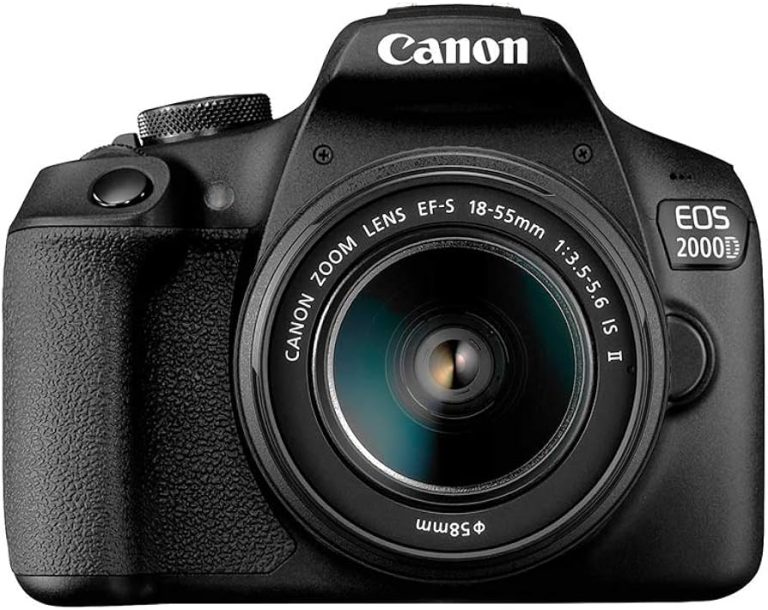The Canon EOS 2000D Camera with 18-55mm 3.5-5.6 IS II Lens is a great choice for aspiring photographers looking to take their photography to the next level. This camera’s 24.1 megapixel CMOS sensor and DIGIC 4+ processor deliver outstanding image quality and performance, making it perfect for capturing everything from stunning landscapes to detailed close-ups. With an ISO range of 100-6400 (expandable to 12800), you can shoot in low light conditions with confidence, while the 9-point AF system ensures sharp focus on your subject. Plus, the 3.0″ LCD screen makes composing shots and reviewing images quick and easy. What really sets this camera apart though is its impressive video capabilities; you can record full HD 1080p video at 30fps or 720p at 60fps, giving you plenty of options for creating beautiful videos.
Overall, the Canon EOS 2000D Camera with 18-55mm 3.5-5.6 IS II Lens is a great entry-level DSLR that offers powerful features and excellent image quality without breaking the bank. Whether you’re a beginner photographer looking to learn more about DSLR photography or an experienced enthusiast who wants to upgrade their kit, this camera is definitely worth checking out! In the next part of our review, we’ll look at the design and build quality of the Canon EOS 2000D Camera in more detail.
Canon EOS 2000D Camera with 18-55mm 3.5-5.6 IS II Lens Review

The Canon EOS 2000D Camera with 18-55mm 3.5-5.6 IS II Lens is the perfect camera for budding photographers who want to capture stunning images and movies. With a 24.1 megapixel APS-C CMOS sensor, you can take beautiful photos and Full HD movies with true-to-life colour and detail.
Key Features:
- 24.1 Megapixel CMOS Sensor
- Full HD Movies with Full Manual Control
- 9 Point Autofocus System
- 3” LCD Screen
- WiFi & NFC Connectivity
Whether you’re a beginner or an experienced photographer, the Canon EOS 2000D Camera has something for everyone. The 9 point autofocus system ensures that your pictures are sharp and clear when shooting in live view, while the built-in WiFi and NFC connectivity allow you to quickly share your photos with family and friends. And with the 18-55mm 3.5-5.6 IS II lens included in this bundle, you can capture far away subjects with ease!
Product Details
| Product | Canon EOS 2000D Camera with 18-55mm 3.5-5.6 IS II Lens |
|---|---|
| Brand | Canon |
| Model number | 2000D |
| Lens type | 18-55mm 3.5-5.6 IS II Lens |
| Megapixels | 24.1MP |
| Sensor type | APS-C CMOS Sensor |
| Connectivity | WiFi, NFC, Bluetooth 4.0 LE |
| Video resolution | Full HD 1080p at 30fps / 25fps / 24fps |
| Display size and type | 7.7 cm (3.0″) LCD with 920k dots and vari-angle touch screen |
Canon EOS 2000D Camera with 18-55mm 3.5-5.6 IS II Lens Pros and Cons
1. Pros:
i. The Canon EOS 2000D Camera is a great entry-level option for budding photographers looking to take their skills to the next level. It has a 24.1 megapixel CMOS sensor and an 18-55mm 3.5-5.6 IS II lens, making it suitable for most shooting scenarios. It also has a 3 inch LCD display and an intuitive user interface that makes it easy to use even for beginners.
ii. This camera is compatible with both Canon EF and EF-S lenses, so you can easily switch out lenses depending on your desired shot. Additionally, the 2000D features built-in Wi-Fi, giving you the ability to easily upload photos wirelessly or control the camera remotely from your smartphone or tablet.
iii. The Canon EOS 2000D Camera is capable of shooting Full HD 1080p video at up to 30 frames per second, making it a great option for capturing those special moments in life. It also features an advanced autofocus system that allows you to keep your subject in focus even when they are moving quickly.
2. Cons:
i. While the Canon EOS 2000D Camera is a great choice for entry-level photographers, it does lack some of the more advanced features that can be found on higher end models such as 4K video recording or weather sealing.
ii.The battery life of this camera is relatively short compared to other similarly priced cameras, so you may find yourself having to recharge frequently when taking extended shoots outdoors. Additionally, the included 18-55mm 3.5-5.6 IS II lens is not particularly fast or sharp, so you may want to invest in an upgraded lens if you plan on doing serious photography with this camera.
Who are They for
The Canon EOS 2000D Camera with 18-55mm 3.5-5.6 IS II Lens is the perfect choice for beginner photographers. This camera offers an easy to use interface, making it ideal for those who are just starting out. With the 18-55mm lens, you can capture stunning landscape shots and portraits with ease. Plus, the Image Stabilizer technology helps ensure your photos will come out sharp and clear, even when shooting in low light conditions. The EOS 2000D also features an optical viewfinder so you can quickly compose your shot without having to rely on the LCD screen. Capture beautiful images with the Canon EOS 2000D Camera and 18-55mm 3.5-5.6 IS II lens. The 24MP sensor produces crisp images with vivid colors and plenty of detail, while the 9-point AF system ensures that your subjects will be in focus every time. To make sure you don’t miss a moment, the 2000D has a continuous shooting speed of up to 3 frames per second. You’ll also be able to record Full HD 1080p video footage at 30 frames per second – perfect for capturing precious memories or creating unique video projects. With its intuitive interface and powerful features, the Canon EOS 2000D Camera is an excellent choice for anyone looking to take their photography skills to the next level.
My Experience for Canon EOS 2000D Camera with 18-55mm 3.5-5.6 IS II Lens

I am a proud owner of the Canon EOS 2000D Camera with 18-55mm 3.5-5.6 IS II Lens! It has been an absolute game-changer in my photography journey and I couldn’t be more pleased.
The 24.1 Megapixel CMOS sensor ensures that the photos I take are crisp and vibrant, while the nine-point AF system helps me capture life’s fleeting moments without any blur. With its fast and accurate focus, I’m able to get shots that would otherwise have been impossible with my old camera.
Another great feature is the fully articulated LCD touchscreen. Not only does this help me frame my shot perfectly, but it also allows me to quickly access all of the settings so I can make adjustments on the fly. I especially love how easy it is to use the touch screen for focusing and shooting – it makes the whole experience much more enjoyable!
The Canon EOS 2000D Camera with 18-55mm 3.5-5.6 IS II Lens also features an extended ISO range, which means I’m able to take stunning photos even in low light conditions. This has been incredibly useful when taking night shots or capturing images in dimly lit indoor environments.
Overall, I’m very happy with my purchase and would definitely recommend this camera to anyone looking for a quality DSLR at an affordable price.
What I don’t Like
Product Disadvantages:
1. No 4K video recording.
2. Smaller battery life than some competitors.
3. No touch screen or viewfinder.
4. Lacks advanced features such as Wi-Fi.
5. Slow burst shooting speed at 3fps.
6. Video limited to Full HD 1080p.
7. Limited ISO range of 100-6400.
How to Take a Timelapse with Canon EOS 2000D Camera
Capturing a timelapse has never been easier with the Canon EOS 2000D Camera and 18-55mm 3.5-5.6 IS II Lens! Here are some steps to get you started on creating beautiful time-lapse videos with this amazing camera.
Step 1: Get Familiar with your Equipment
First of all, make sure you are familiar with the features and settings of your Canon EOS 2000D Camera and 18-55mm 3.5-5.6 IS II Lens. Read up on the manual and test out various settings until you feel comfortable using them in a time-lapse recording.
Step 2: Choose Your Subject
Think about what kind of time-lapse video you would like to record. Whether it is clouds moving across a landscape, stars twinkling in the night sky, or flowers blooming over time, choose an interesting subject that will make a stunning time-lapse video.
Step 3: Set Up Your Tripod
Securely mount your Canon EOS 2000D Camera onto a tripod so that it remains stable during your recording session. Make sure it’s mounted firmly and level so that the frame of your time-lapse video remains consistent throughout.
Step 4: Select Your Settings
Before beginning your shoot, set up the correct settings on your camera for capturing time-lapses. You should select manual mode, set an aperture value between f/8 to f/13 (depending on the amount of light available), set ISO to 100 or lower, set shutter speed to 1/30 second or longer, and use exposure compensation if needed.
Step 5: Start Recording!
Once you have chosen your subject, set up your equipment, and adjusted the settings accordingly, you’re ready to begin recording! Use the remote control feature on the Canon EOS 2000D Camera to start and stop recording without disturbing the shot – perfect for long timelapses!
Questions about Canon EOS 2000D Camera with 18-55mm 3.5-5.6 IS II Lens
What is the Canon EOS 2000D Camera?
The Canon EOS 2000D Camera is an entry-level digital SLR camera with a 24.1 megapixel APS-C size CMOS sensor. It comes with the 18-55mm 3.5-5.6 IS II Lens, allowing you to take beautiful photos with ease.
How good is the image quality?
The image quality of the Canon EOS 2000D Camera is excellent, thanks to its 24.1 megapixel APS-C size CMOS sensor and 18-55mm 3.5-5.6 IS II Lens. The lens allows for sharp resolution and accurate color representation when taking photos.
Does it have Wi-Fi connectivity?
Yes, the Canon EOS 2000D Camera has built-in Wi-Fi connectivity so that you can easily transfer your photos to other devices or share them online.
Does it have a video recording feature?
Yes, the Canon EOS 2000D Camera has a video recording feature that lets you capture Full HD 1080p movies at 30 fps or HD 720p movies at 60 fps. You can also shoot in manual mode for more creative control over your videos.

Hi, I’m Lawrence! I’ve always been passionate about technology and gadgets. I love learning new things and exploring the latest advances in electronics. I'm enthusiastic about sharing my knowledge with others and helping them get the most out of their devices.