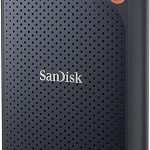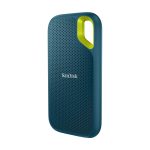The Western Digital Blue 1TB NAND SSD is a reliable and cost-effective storage solution that offers high performance and durability for your everyday computing needs. This solid state drive utilizes the latest NAND technology to deliver fast read/write speeds, perfect for intensive tasks like gaming, photo and video editing, or streaming multimedia content. With its sleek design and low power consumption, the WD Blue is an ideal choice for PC builders and upgraders looking to maximize their system’s performance without breaking the bank. The 1TB capacity provides plenty of space to store your important data, while the advanced controller and firmware optimize performance and ensure data integrity.
Western Digital Blue 1TB NAND SSD Review

Unleash the power of your PC with the Western Digital Blue 1TB NAND SSD
Want to take your PC performance to the next level? The Western Digital Blue 1TB NAND SSD is the perfect solution! Offering lightning-fast read and write speeds, this solid state drive (SSD) will upgrade your PC’s performance in a matter of seconds. With no moving parts, it’s quieter, more reliable and more energy-efficient than traditional hard drives.
Key Features:
- 1. High Read/Write Speeds: Enjoy up to 560MB/s sequential read speeds and 530MB/s sequential write speeds.
- 2. Reliable and Energy-Efficient: This SSD has no moving parts and is more reliable than a traditional hard drive, plus it uses less energy.
- 3. Quiet Operation: With no moving parts, this SSD creates virtually no noise when in use.
- 4. Compatible with any PC: This SATA III 2.5” SSD is compatible with any laptop or desktop computer.
So why wait? Upgrade your PC now with the Western Digital Blue 1TB NAND SSD and experience blazing fast boot times, application loads, data transfers and gaming sessions! Get ready to game harder, work smarter and do more on your PC like never before!
Product Details
| Product | Western Digital Blue 1TB NAND SSD |
|---|---|
| Storage Capacity | 1TB |
| Interface Type | SATA III 6 Gb/s |
| Form Factor | 2.5 Inch |
| Sequential Read Speed | Up to 560 MB/s |
| Sequential Write Speed | Up to 530 MB/s |
| Random Read Speed | Up to 95K IOPS |
| Random Write Speed | Up to 84K IOPS |
Western Digital Blue 1TB NAND SSD Pros and Cons
1. Pros:
Western Digital Blue 1TB NAND SSD is a perfect storage solution for your laptop, desktop or gaming console! With its high read/write speeds of up to 560/530 MB/s, you can quickly transfer large files and boot up your system in no time at all. It also features a power-efficient design that helps reduce your energy usage, saving you money on electricity bills in the long run. And with its enhanced reliability, you can rest assured that your data is safe and secure.
2. Cons:
Unfortunately, Western Digital Blue 1TB NAND SSD has some drawbacks as well. For one thing, it’s relatively expensive compared to other SSDs on the market. Additionally, it doesn’t come with any software tools like cloning or encryption, so if these are important to you then you’ll need to purchase them separately. Finally, because it uses NAND flash memory, it has a limited write speed which means that it may not be suitable for heavy-duty tasks such as video editing or gaming.
Who are They for
Western Digital Blue 1TB NAND SSD is the ideal storage solution for both creative professionals and gamers. This high-performance solid state drive offers blazing fast read and write speeds, as well as reliable data protection. With its high capacity of 1TB, you’ll have enough room to store all your important documents, photos, music, games and more. The NAND flash technology ensures excellent performance and reliability, while the WD FIT Lab certification means it can easily be installed in most PCs without any compatibility issues. Plus, with advanced data security features like hardware encryption, temperature monitoring, and power loss protection you can rest assured that your data is safe and secure. With Western Digital Blue 1TB NAND SSD, you get the perfect blend of speed, performance and reliability – making it the ideal addition to any PC or laptop!
My Experience for Western Digital Blue 1TB NAND SSD

I was in need of a new hard drive to store my data and boost the performance of my laptop, so I decided to try out the Western Digital Blue 1TB NAND SSD. The setup was effortless, and after I plugged it in, I was ready to go!
The first thing I noticed was how much faster it ran compared to my old hard drive; booting up took no time at all, and opening multiple applications was a breeze. It even allowed me to run some of the more demanding games on my laptop with no lag whatsoever.
I’m also very impressed by the amount of storage space this little guy has – 1TB is quite a lot for me! This means that I can store everything from music, movies and pictures to documents, games and software without worrying about running out of space.
Overall, I am delighted with my purchase. The Western Digital Blue 1TB NAND SSD is an excellent choice for people like me who want a reliable storage device that offers great performance and plenty of room for their data.
What I don’t Like
1. Limited capacity: The Western Digital Blue 1TB NAND SSD has limited capacity, only up to 1TB of storage.
2. Short warranty period: The product comes with a 3-year limited warranty.
3. High price tag: The WD Blue 1TB NAND SSD is more expensive than other similar products in the market.
4. No additional features: There are no additional features included with this product.
5. Lack of support: Technical support for the WD Blue 1TB NAND SSD is limited or non-existent.
How to Quickly Upgrade Your Computer with a Western Digital Blue 1TB NAND SSD
Are you looking to upgrade your computer’s storage capacity and speed? If so, then it’s time to consider the Western Digital Blue 1TB NAND Solid State Drive (SSD). This top-of-the-line SATA III 6 Gb/s drive offers fast read speeds of up to 560 MB/s and write speeds of up to 530 MB/s, making it one of the quickest and most reliable storage options available. Plus, its 1TB NAND technology ensures maximum storage capacity for all your files and applications.
Upgrading your computer with a new Western Digital Blue 1TB NAND SSD is simple and straightforward. Follow these steps to get started:
- Backup all data on existing drive. Before installing the new drive, make sure you back up any important data stored on your existing hard drive. Transferring your files can be done via an external hard drive or cloud storage service.
- Install the drive. Once the old hard drive has been backed up, open up the computer case and install the WD Blue SSD into an available SATA port. Secure the drive in place using screws.
- Set up the new drive. Connect power and data cables from the motherboard to the SSD, then power on your system. You may need to enter your BIOS settings to ensure that your system boots from the correct device.
- Transfer files. Boot into Windows from your new SSD and use Windows File Manager or another file transfer utility to move files from your old drive onto the new one.
- Enjoy faster performance! With a Western Digital Blue 1TB NAND SSD installed in your system, you’ll enjoy faster boot times and improved application performance.
By following these easy steps, you can quickly upgrade your computer with a powerful and reliable Western Digital Blue 1TB NAND SSD.
Questions about Western Digital Blue 1TB NAND SSD
What is Western Digital Blue 1TB NAND SSD?
The Western Digital Blue 1TB NAND SSD is a high-performance, cost-effective solid-state drive that provides fast storage and enhanced reliability for your laptop or desktop. It features up to 560 MB/s read speeds and 530 MB/s write speeds, which helps you access and store data quickly. The power-efficient design conserves battery life and the advanced error correction technology ensures reliable performance.
What are the benefits of using the Western Digital Blue 1TB NAND SSD?
The Western Digital Blue 1TB NAND SSD provides you with many benefits, including: faster read and write speeds for improved loading times; increased durability with no moving parts; lower power consumption to extend battery life; and improved error correction technology for enhanced reliability.
How do I install the Western Digital Blue 1TB NAND SSD?
Installing the Western Digital Blue 1TB NAND SSD is simple. First, make sure you have the correct tools such as a Phillips screwdriver and mounting screws. Then, insert the drive into an available SATA port on your computer’s motherboard, secure it with screws, and connect the cable to the power supply unit. Finally, format your drive in order to use it. For more detailed instructions, please refer to your device’s user manual or contact customer support.
Is the Western Digital Blue 1TB NAND SSD compatible with my computer?
The Western Digital Blue 1TB NAND SSD is compatible with most computers that have an available SATA port for installation. To ensure compatibility, please consult your device’s user manual or contact customer support before making any purchases.

Hi, I’m Lawrence! I’ve always been passionate about technology and gadgets. I love learning new things and exploring the latest advances in electronics. I'm enthusiastic about sharing my knowledge with others and helping them get the most out of their devices.