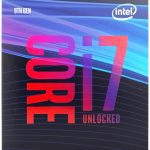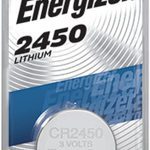The Prime Z390-A Motherboard is a great option for anyone looking to build a powerful and reliable system. It offers an LGA1151 socket, as well as Gigabit LAN and support for up to 64GB of DDR4 RAM. The motherboard also features Intel® Optane™ Memory compatibility, allowing you to accelerate your computer’s performance. Furthermore, it has USB 3.1 Gen2 ports and 6x SATA connectors. With its various features and functionalities, this motherboard is sure to provide users with an enjoyable and efficient computing experience. The Prime Z390-A Motherboard is a great choice for those who want powerful performance combined with reliability. Read on to find out more about what this motherboard offers.
Prime Z390-A Motherboard Review

The ASUS Prime Z390-A Motherboard is the perfect foundation for your next powerhouse computer. Featuring an LGA1151 socket, this motherboard supports 8th and 9th Generation Intel Core processors to maximize connectivity and speed with M.2, USB 3.1 Gen2, and Intel Optane Memory compatibility.
Key Features:
1. Supports 8th and 9th Generation Intel Core Processors
2. Dual Channel Non-ECC Unbuffered DDR4, 4 DIMMs
3. Intel Optane Memory Ready
4. Dual M.2, Gigabit LAN and USB 3.1 Gen 2
5. 5X Protection III Hardware-level safeguards provide component longevity and reliability
This exceptional motherboard is designed to deliver a great balance between performance and features in a sleek package. It offers multiple connections and expansions including dual M.2 slots for faster data transfer, USB 3.1 Gen 2 Type-A ports for lightning fast speeds of up to 10Gbps, and a Gigabit Ethernet port for reliable network connections at up to 1Gbps speeds. With the ASUS Prime Z390-A Motherboard you’ll also get the convenience of superior audio thanks to the Realtek ALC887 8-channel High Definition Audio CODEC that delivers crystal clear sound as well as 5X Protection III hardware level safeguards providing durability, reliability and longevity of your components!
Product Details
| Product Name | ASUS Prime Z390-A Motherboard |
|---|---|
| Chipset | Intel Z390 |
| Socket | LGA1151 Socket |
| Memory Type | 4 x DIMM, Max. 64GB, DDR4 4266(O.C.)/4133(O.C.)/4000(O.C.)/3866(O.C.)/3733(O.C.)/3600(O.C.)/3466(O.C.)/3400(O.C.)*/3333(O.C.)/3200(O.C.)/3000(O.C.)/2800(O.C.)/2666/2400/2133 MHz Non-ECC, Un-buffered Memory* |
| Multi-GPU Support | NVIDIA 2-Way SLI Technology AMD 2-Way CrossFireX Technology |
| Audio Chip | Realtek ALC S1200A 7.1-Channel High Definition Audio CODEC |
| LAN Chipset | Intel I219V Gigabit LAN controller |
| Form Factor |
Prime Z390-A Motherboard Pros and Cons
1. Pros:
- Robust performance: The Prime Z390-A Motherboard is built with a solid design that enables it to deliver robust performance and stability. It features an LGA1151 socket, support for up to 64GB of DDR4 RAM, 4x USB 3.1 Gen2 ports, 8x SATA 6Gbps ports, and 8x expansion slots.
- Easy installation: Setting up this motherboard is a breeze thanks to its intuitive design and user-friendly BIOS. The included Q-LEDs make troubleshooting easy while the Prime Z390-A’s 5X Protection III ensures your components are well protected against power surges, ESD damage, and other common electrical problems.
- Good value: Despite being feature-rich and offering excellent performance, the Prime Z390-A Motherboard is very affordable. This makes it an ideal choice for budget gamers or anyone looking to build a powerful PC on a tight budget.
2. Cons:
- Limited overclocking options: While the Prime Z390-A supports some basic overclocking options, more advanced users may find themselves limited by its capabilities. If you’re looking for more extensive overclocking features then you should look elsewhere.
- No RGB lighting: Unfortunately, the Prime Z390-A does not come with any RGB lighting options out of the box. If you’re looking to add some bling to your system then you’ll need to purchase additional RGB lighting components separately.
- Limited M.2 storage support: The Prime Z390-A only has two M.2 slots which may not be enough for some users who require more storage capacity. If you need more M.2 slots then you should consider another model such as the ASUS ROG Maximus XI Hero motherboard.
Who are They for
The Prime Z390-A Motherboard is the perfect choice for building your new gaming PC. The ASUS Prime Z390-A features an Intel® LGA 1151 socket, ensuring compatibility with Intel’s 8th and 9th Generation Core™ processors. It also supports up to 64GB of DDR4 RAM and dual M.2 slots for lightning fast storage speeds. The board also comes equipped with multiple USB ports for connecting gaming peripherals, as well as built-in Wi-Fi and Bluetooth for wireless connection options. With support for both NVIDIA SLI™ and AMD CrossFireX™ technologies, the Prime Z390-A is the ideal motherboard for gamers looking to take their gaming experience to the next level. With its impressive combination of features, performance, and affordability, the ASUS Prime Z390-A is the perfect foundation for any gaming build.
My Experience for Prime Z390-A Motherboard

I was a bit skeptical when I first heard about the Prime Z390-A Motherboard. It had all the features I wanted, from fast processing speeds to rock solid stability, but I just wasn’t sure it would be worth the money. But then I decided to give it a try and let me tell you – it blew me away!
This motherboard is an absolute beast. Not only does it provide lightning-fast performance, but also incredible stability. With its state-of-the-art Intel Gigabit LAN, you can rest assured that your data will always remain safe and secure. Plus, with its integrated dual M.2 slots, you can easily expand your storage capabilities with ease.
The Prime Z390-A Motherboard really has been a game changer for me. It’s one of those pieces of tech that you don’t realize how much you need until you actually have it. Whether you’re into gaming or streaming or just everyday computing tasks, this board is up for anything! And with its intuitive BIOS interface, setting up the motherboard is a breeze.
I highly recommend the Prime Z390-A Motherboard to anyone looking for an exceptional experience without breaking the bank. Trust me, you won’t regret it!
What I don’t Like
1. Expensive: The Prime Z390-A Motherboard is quite expensive compared to other motherboards.
2. Limited Storage: The motherboard only supports up to 64GB of RAM and 6 SATA ports, which limits the amount of data that can be stored.
3. No Wi-Fi Connectivity: There is no built-in Wi-Fi connectivity on this motherboard, so users must purchase a compatible wireless adapter if they want to connect to the internet wirelessly.
4. No Overclocking Support: This motherboard does not support overclocking, so users cannot take advantage of higher clock speeds or improved performance.
5. Not Compatible with All Processors: The Prime Z390-A Motherboard is not compatible with all Intel processors, so users may not be able to upgrade their CPUs if they don’t have a compatible processor model.
How to Set Up a Prime Z390-A Motherboard for Your PC
The Prime Z390-A Motherboard from ASUS is the perfect choice for any PC enthusiast looking to build their own gaming or workstation system. With its advanced features, such as support for Intel® 8th and 9th Generation processors, dual M.2 slots with Intel Optane Memory compatibility, and Gigabit LAN, your system will be running at peak performance in no time. In this tutorial, we’ll show you how to set up the Prime Z390-A Motherboard so you can get your system up and running quickly and easily.
Step 1: Unboxing and Preparing the Components
Before you start installing your motherboard, make sure you have all of the necessary components ready to go. You’ll need an Intel CPU (8th or 9th Generation), a compatible power supply, RAM (DDR4 2133/2400/2666MHz) , heat sink/fan, storage drives (M.2 drives are supported), and a case with standoffs already installed. Once everything has been gathered, unbox the Prime Z390-A Motherboard and ensure that it is free from any defects or damage.
Step 2: Installing the CPU and Cooler
To install the CPU, first remove the plastic cover from the socket on the board. Then lift the load plate on top of the socket until it is fully open. Place the CPU into the socket gently and make sure that it is firmly seated in place before closing the load plate back down. Now attach the cooler onto the board by inserting four screws into each corner of the motherboard’s mounting holes.
Step 3: Inserting RAM Modules
After installing your processor and cooler, it’s time to insert your RAM modules into their designated slots on the motherboard. The Prime Z390-A has four DDR4 memory slots located near its CPU socket – two yellow slots for single-channel memory configurations and two black slots for dual-channel builds – so make sure to place them accordingly before moving on to Step 4.
Step 4: Connecting Storage Drives
The Prime Z390-A supports both SATA and M.2 storage drives, so if you plan on using both types of drives in your system make sure to connect them before proceeding further with installation. To connect a SATA drive, simply plug it into one of the six SATA ports located on the lower left side of the board. For M.2 drives, simply insert them into one of two M.2 slots found beneath a large heatsink next to PCIe slot number three – be sure not to exceed 80mm in length when using this configuration however!
Step 5: Connecting Power Supply
Finally, connect your power supply to both 24-pin ATX connector and 8/4 pin CPU connectors located near its upper right corner before powering up your machine – once done, turn on your system using either its onboard power button or via jumpers on your PSU itself if available!
Congratulations – you’ve now successfully set up your Prime Z390-A Motherboard! This powerful piece of hardware will help bring out maximum performance from any Intel processor you choose while also providing plenty of room for future upgrades should you need them down the line.
Questions about Prime Z390-A Motherboard
What are the main features of Prime Z390-A Motherboard?
The Prime Z390-A Motherboard comes with an Intel LGA1151 socket , 8x DDR4 memory slots, 2x M.2 connectors and 6x SATA 6Gbps ports for storage, as well as USB 3.1 Gen 2 Type-A and Type-C connectors for fast data transfer speeds. It also offers Intel Gigabit Ethernet connectivity for reliable network performance.
How do I install the Prime Z390-A Motherboard?
To install the Prime Z390-A Motherboard, it is important to read the instructions carefully before proceeding. First, secure the motherboard in place using screws if necessary. Then attach all of your components such as the CPU, RAM, GPU and other peripherals. Finally, connect all of your cables and your power supply to the motherboard and you are ready to go!
Does Prime Z390-A Motherboard support overclocking?
Yes, the Prime Z390-A Motherboard supports overclocking. It features an 8-phase power design which allows advanced users to fine tune their system’s performance. Additionally, it has comprehensive cooling options and Enhanced Power Solution so that you can get the most out of your hardware while keeping temperatures low.

Hi, I’m Lawrence! I’ve always been passionate about technology and gadgets. I love learning new things and exploring the latest advances in electronics. I'm enthusiastic about sharing my knowledge with others and helping them get the most out of their devices.