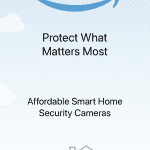The ASUS VG279Q Monitor is an excellent choice for gamers and graphic designers alike. Featuring a 27-inch Full HD display with an ultra-fast refresh rate of up to a whopping 144Hz, this monitor gives you smooth visuals and minimal motion blur, making it perfect for competitive gaming or intensive graphics work. Its Adaptive Sync technology also eliminates screen tearing and stuttering for a more immersive experience. The monitor’s slim bezels provide a more seamless viewing experience while its ergonomic design allows you to adjust the height, tilt, swivel, and pivot according to your preference. Additionally, its Eye Care Technology helps reduce eye strain during long hours of use. With all these features combined, the ASUS VG279Q Monitor is sure to take your gaming or graphic design experience to the next level!
ASUS VG279Q Monitor Review

ASUS VG279Q Monitor – A Professional & Fun Way to Enjoy Your Gaming Experience
The ASUS VG279Q Monitor is the perfect way to enjoy your gaming experience at a whole new level. With the latest technologies, sleek design and stunning visuals, this monitor is sure to give you an immersive gaming experience. Whether you’re playing games or watching movies, the ASUS VG279Q Monitor offers a smooth, responsive and enjoyable experience.
Key Features:
- IPS Panel: The ASUS VG279Q Monitor features an IPS panel, providing accurate color reproduction with wide viewing angles.
- Full HD 1080p Resolution: With Full HD 1080p resolution, it provides sharp and crisp images for a better gaming experience.
- Adaptive-Sync/FreeSync™ Technology: This monitor supports Adaptive-Sync/FreeSync™ technology for smooth gameplay without tearing or stuttering.
- GamePlus Technology: The ASUS GamePlus technology helps you get the most out of your gaming experience by giving you in-game enhancements such as crosshair overlays, timer functions and more.
- Ergonomic Design: With its ergonomic design, the ASUS VG279Q Monitor can be adjusted to suit your needs with swivel, tilt and height adjustments.
For gamers who demand the best performance from their hardware, the ASUS VG279Q Monitor is a must-have. With its advanced technologies and stunning visuals, it guarantees an immersive and enjoyable gaming experience. And with its ergonomic design for comfort and convenience, this monitor will help you take your gaming to a whole new level.
Product Details
| Product Name | ASUS VG279Q Monitor |
|---|---|
| Screen Size | 27 inches |
| Panel Type | IPS |
| Resolution | 1920 x 1080 FHD |
| Refresh Rate | 144Hz (overclock) with Adaptive-Sync/FreeSync |
| Response Time | <1ms (MPRT) |
ASUS VG279Q Monitor Pros and Cons
1. Pros
- ASUS VG279Q has an exceptional picture quality with its Full HD 1080p display, which makes it perfect for gaming, multimedia and productivity.
- The monitor offers a fast refresh rate of up to 144Hz that supports Adaptive-Sync technology to eliminate tearing and stuttering during gameplay.
- This monitor is equipped with ASUS’ Eye Care technology that includes TÜV Rheinland-certified flicker-free backlighting and low blue light filter to reduce eye fatigue.
- It provides a wide variety of connectivity options including DisplayPort, HDMI and Dual-Link DVI to ensure compatibility with a wide range of devices.
2. Cons
- The stand can be somewhat wobbly if you push or tilt the monitor too much.
- This monitor is not VESA mount compatible which means you won’t be able to mount it on a wall or other surface.
The ASUS VG279Q Monitor is the perfect choice for both gaming and productivity! Featuring Full HD 1080p resolution, a fast refresh rate of up to 144Hz and Adaptive-Sync technology, this monitor will give you an edge without any tearing or stuttering during your gaming sessions. With ASUS’ Eye Care technology, you can enjoy hours of comfortable viewing thanks to the TÜV Rheinland-certified flicker-free backlighting and low blue light filter. And don’t worry about compatibility — the monitor comes with a variety of connection options like DisplayPort, HDMI and Dual-Link DVI. The only downside is that the stand may feel a bit wobbly when pushed or tilted too far, and it cannot be mounted on a wall or other surface. But overall, the ASUS VG279Q Monitor is the perfect choice for gamers looking for an immersive experience!
Who are They for
ASUS VG279Q Monitor: Experience Exceptional Visuals with Incredible Detail
The ASUS VG279Q monitor is a 27-inch full HD gaming display that delivers exceptional visuals with incredible detail. With an IPS panel and a refresh rate of up to 144Hz, this monitor provides smooth, lag-free gaming experience. The Super-Fast Response Time and Adaptive Sync technology ensure that images are displayed quickly and accurately with minimal motion blur. Additionally, it features an ultra-low blue light filter to reduce eye strain and keep you comfortable during long gaming sessions. With its slim bezel design and ergonomic stand, the VG279Q allows you to position the display at your preferred angle for maximum viewing comfort. Whether you’re playing games or watching movies, the ASUS VG279Q monitor is the perfect choice for any enthusiast who wants to enjoy extraordinary visuals in stunning clarity.
My Experience for ASUS VG279Q Monitor

I used to dread working on my computer, especially with a small monitor. But then I discovered the ASUS VG279Q Monitor and my life changed! Not only is this monitor 27 inches of pure visual bliss, but it also comes with Adaptive-Sync technology so that I can enjoy smooth gameplay without any stutter or lag. Plus, with an astonishing 1ms response time, it’s like I’m playing in real time – no more waiting for things to catch up.
The best part? This monitor has an array of features that make it ideal for multi-tasking. Whether I’m keeping an eye on my emails while gaming or watching a movie alongside some work, the ASUS VG279Q helps me do it all at once. And thanks to its 178° wide viewing angle and 3,000:1 contrast ratio, I get crystal clear images every single time.
Overall, I’d say this is one of the best monitors out there! With its stunning visuals, buttery-smooth performance and convenient design features, the ASUS VG279Q Monitor makes working (or playing) on my computer enjoyable and stress-free. If you’re looking for a top-notch screen that won’t break your bank account, this is definitely the one to go for!
What I don’t Like
Product Disadvantages:
- No built-in speakers: The ASUS VG279Q Monitor does not come with built-in speakers, so you will need to purchase external speakers if you want sound.
- No USB ports: The monitor does not include any USB ports for connecting peripherals such as a mouse or keyboard.
- No HDR support: This model does not support HDR (High Dynamic Range) technology.
- No VESA mount compatibility: The ASUS VG279Q Monitor is not compatible with VESA mounts and must be mounted on the included stand.
How to Make the Most Out of Your ASUS VG279Q Monitor
For those looking for an immersive gaming experience, the ASUS VG279Q Monitor is an ideal choice. This monitor features a 27-inch full HD 1920×1080 IPS panel with an ultra-fast 1ms response time and Adaptive Sync/FreeSync™ technology to provide smooth visuals and lag-free gameplay. With its 178° wide viewing angle, you can enjoy vivid images from almost any angle.
To make sure you get the most out of your ASUS VG279Q Monitor, here are some tips:
Optimize Brightness and Contrast Settings – This monitor offers a wide range of brightness and contrast settings ranging from 0 to 100. You can adjust these settings according to your preferences to ensure optimal visibility and picture quality.
Choose an Appropriate Refresh Rate – The ASUS VG279Q has a refresh rate of up to 144Hz, which ensures smooth visuals and lag-free gaming performance. Choose the right refresh rate depending on your gaming needs to get the best experience possible.
Adjust Color Temperature Settings – With this monitor, you can easily adjust the color temperature settings to suit your individual preference. You can choose from four preset modes or manually adjust the Red, Green, and Blue values for more precise control.
Enable Low Input Lag Modes – This monitor comes with several low input lag modes that minimize input delay for lag-free gaming. Enable one of these modes to ensure that your inputs are registered quickly and accurately by your hardware.
By following these simple steps, you can ensure that you’re getting the most out of your ASUS VG279Q Monitor. With its superior picture quality and fast response times, this monitor is an excellent choice for gamers looking for an immersive experience.
Questions about ASUS VG279Q Monitor
What is the ASUS VG279Q Monitor?
The ASUS VG279Q is a 27-inch Full HD (1920 x 1080) gaming monitor with an ultrafast IPS panel that delivers immersive visuals and responsive performance. It features AMD FreeSync technology for smooth, tear-free gameplay, along with ASUS Extreme Low Motion Blur technology for blur-free moving visuals. The VG279Q also features an ergonomic stand for comfortable viewing and adjustable heights.
What are the benefits of using ASUS VG279Q Monitor?
The ASUS VG279Q provides gamers with an immersive and responsive gaming experience. With its ultrafast IPS panel, you’ll get clear, vivid visuals with minimal motion blur. Plus, its AMD FreeSync technology ensures smooth and tear-free gameplay. Additionally, its ergonomic design allows for comfortable viewing and adjustable height settings.
How do I connect my device to the ASUS VG279Q Monitor?
The ASUS VG279Q comes with a variety of ports to make connecting your devices easy. You can use one of the two HDMI ports or one of the two DisplayPort connections to hook up your laptop or desktop computer. For audio connections, you can use either the 3.5mm Audio Jack or the LineIn/LineOut port on the back of the monitor.
Can I adjust the height of the ASUS VG279Q Monitor?
Yes! The ASUS VG279Q has an ergonomic stand which allows you to adjust the height of the monitor to your preferred level. There is also a quick release VESA mount bracket included in case you want to mount it onto a wall or desk arm.

Hi, I’m Lawrence! I’ve always been passionate about technology and gadgets. I love learning new things and exploring the latest advances in electronics. I'm enthusiastic about sharing my knowledge with others and helping them get the most out of their devices.