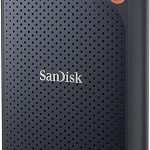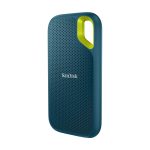The Apple AirPort Extreme Base Station ME918LL/A is a powerful tool to ensure your home Wi-Fi network is running smoothly. This router offers fast, reliable internet connection and wireless coverage for large homes with up to 50 devices connected at once. With the latest 802.11ac technology, the device supports maximum data rates of up to 1.3 Gbps on the 5GHz band. It is equipped with simultaneous dual-band support so you can stream music, watch movies, or play games without any interference from other devices in your home. The three Gigabit Ethernet ports provide access for computers, printers, and other devices that need a wired connection. The six antennas help create an optimal signal throughout your house and the USB 2.0 port allows for external storage or printer sharing with other users on the network. Setup is quick and easy thanks to the built-in setup assistant. In addition, it comes with AirPlay support so you can easily stream music wirelessly from iTunes or your iOS device directly to speakers throughout your home. All these features make this router an ideal choice for those who demand better performance and reliability from their network. In this review, we will take a closer look at all aspects of this device, including its design and performance.
Apple AirPort Extreme Base Station ME918LL/A Review

Apple AirPort Extreme Base Station ME918LL/A is the perfect choice for anyone who wants a secure, high-performance wireless network at home or in the office. It features the latest Wi-Fi technology and is incredibly easy to set up. The Apple AirPort Extreme Base Station ME918LL/A will keep your devices connected with super-fast speeds and reliable connection.
Key Features:
1. Simultaneous dual-band 802.11ac Wi-Fi support – Up to 3x faster Wi-Fi than 802.11n
2. Six-element beamforming antenna array for higher performance and range
3. Three Gigabit Ethernet LAN ports and one Gigabit Ethernet WAN port
4. Easy setup with Macs and iOS devices using the Apple AirPort Utility app
5. USB 2 port for connecting a printer or hard drive
6. Compatible with devices using the 802.11a, 802.11b, 802.11g, 802.11n, or 802.11ac specifications.
Whether you’re streaming movies, sharing files, or playing online games, the Apple AirPort Extreme Base Station ME918LL/A offers exceptional performance and reliability that’s sure to keep everyone connected. With its advanced beamforming antenna array and dual-band support, you can enjoy lightning fast speeds of up to 867 Mbps on the 5 GHz band and up to 300 Mbps on the 2.4 GHz band – perfect for everything from downloading large files to streaming HD videos without any lag or buffering delays. And with its easy setup process and three Gigabit Ethernet LAN ports plus one Gigabit Ethernet WAN port, it’s never been easier to connect your favorite devices to an ultra-fast wireless network!
Product Details
| Product Name | Model Number | Price |
|---|---|---|
| Apple AirPort Extreme Base Station | ME918LL/A | $179.00 USD |
| 802.11ac Wi-Fi and simultaneous dual-band support | ||
| 6 antennas for maximum range and performance | ||
| Beamforming technology for optimal performance and reliability | ||
| Easy setup with Macs, iOS devices, and Apple TV. | ||
| Compatible with devices using the 802.11a, 802.11b, 802.11g, 802.11n or 802.11ac specifications. | ||
Apple AirPort Extreme Base Station ME918LL/A Pros and Cons
1. Apple AirPort Extreme Base Station ME918LL/A Pros
– Reliable: The Apple AirPort Extreme Base Station ME918LL/A is a reliable device for home and small office networks. With the latest 802.11ac technology, it provides up to 3x faster Wi-Fi speeds than its predecessor.
– Easy Setup: Setting up the AirPort Extreme is easy thanks to its intuitive design and user-friendly setup assistant.
– Versatile: The AirPort Extreme supports simultaneous dual-band 802.11ac Wi-Fi, allowing you to connect devices on both 2.4GHz and 5GHz bands for maximum performance and range.
– Secure: This router comes with advanced security features like WPA2 encryption and a Firewall that protects your network from malicious threats.
2. Apple AirPort Extreme Base Station ME918LL/A Cons
– Expensive: The price tag of the Apple AirPort Extreme Base Station ME918LL/A is quite steep compared to other routers in the same category.
– No USB Ports: Unlike other routers, this model does not have any USB ports, which means it cannot be used to share printers or external storage devices over the network.
– Limited Coverage: The signal coverage of this router is limited, so it may not be suitable for large homes or offices with multiple rooms.
Conclusion: The Apple AirPort Extreme Base Station ME918LL/A is an excellent choice for those who want reliable and secure wireless networking with easy setup and versatile performance. However, its high price tag and limited coverage may be an issue for some people.
Who are They for
The Apple AirPort Extreme Base Station ME918LL/A is a powerful and easy-to-use wireless networking solution for your home or small office. With 802.11ac technology, it provides high-speed Wi-Fi coverage for your devices with up to three times faster performance than the previous generation of Wi-Fi. The dual-band support allows you to simultaneously access both 2.4GHz and 5GHz frequencies, so you can enjoy faster speeds and less interference from other wireless networks. The six internal antennas provide maximum range, ensuring that all areas of your home or office are covered with strong, reliable Wi-Fi signal. Setup is simple and quick with the included AirPort Utility app, which walks you through the entire process step by step. And with USB ports, you can connect an external hard drive or printer to share across your network.
The AirPort Extreme Base Station is also equipped with advanced security features, such as WPA2 encryption and a firewall that helps protect your data from intruders. Plus, it supports guest networking, so you can easily create separate networks for visitors while keeping your primary network secure. So no matter what your needs are, the Apple AirPort Extreme Base Station ME918LL/A has the features you need to stay connected.
My Experience for Apple AirPort Extreme Base Station ME918LL/A

I was never a tech junkie but when I got my hands on the Apple AirPort Extreme Base Station ME918LL/A, I became one! This incredible piece of equipment has revolutionized my home network.
It was so easy to set up, too: just unbox, plug in and that’s it, I had an incredibly fast wireless internet connection. No more cables and cords everywhere; no more slow, unreliable connectivity. Plus, I could connect multiple devices all at once without any issues.
The signal strength is unbelievable—it even reaches the furthest corners of my house! And if I ever need to extend the range even further, I can do it easily with the Airport Utility app on my iPhone.
Plus, I’m now able to stream music and videos in HD without any buffering or lag. All thanks to the Apple AirPort Extreme Base Station ME918LL/A!
What I don’t Like
1. Expensive – The Apple Airport Extreme Base Station ME918LL/A is one of the most expensive Wi-Fi routers on the market.
2. Incompatible with non-Apple devices – The Airport Extreme Base Station ME918LL/A is only compatible with Apple devices and software, making it difficult to use with other brands or operating systems.
3. Limited range – The Airport Extreme Base Station ME918LL/A has a limited range when compared to other routers, meaning you may have difficulty connecting to it from far away locations.
4. Difficult setup – Setting up the Airport Extreme Base Station ME918LL/A can be challenging for users who are not tech savvy, as there are many settings that must be configured correctly in order for it to work properly.
5. Lack of features – The Airport Extreme Base Station ME918LL/A does not include some features that are common in other similar Wi-Fi routers, such as parental controls and guest networks.
How to Stream Music with Apple AirPort Extreme Base Station ME918LL/A
Streaming music with the Apple AirPort Extreme Base Station ME918LL/A is easy and convenient. You can quickly set up a wireless network in your home or office and stream all your favorite music from your personal library or from online streaming services. Here’s how to get started:
- Connect the AirPort Extreme to your modem or router. Plug one end of an Ethernet cable into the WAN port on the back of the AirPort Extreme and plug the other end into your modem or router.
- Turn on the AirPort Extreme. Press the power button on the back of the device and wait for the status light to turn solid green, which usually takes about two minutes.
- Connect to your AirPort Extreme. On your computer, tablet, or smartphone, look for a Wi-Fi network named “AirPort” and connect to it.
- Open Airport Utility. Download Airport Utility on your device and open it. The app will automatically detect your AirPort Extreme and you can follow the on-screen instructions to complete setup process.
- Access iTunes. Connect an audio cable from your speaker system or stereo receiver to the AirPort Express. Open iTunes and select “AirPlay” from the drop-down menu. Select “AirPort Express” from the list of available devices. Now you can start playing music from iTunes!
What is the Apple AirPort Extreme Base Station ME918LL/A?
The Apple AirPort Extreme Base Station ME918LL/A is a high-performance wireless router that provides fast, reliable Wi-Fi coverage for your home or office. It features dual-band 802.11ac technology with simultaneous dual-band support and four Gigabit Ethernet ports to connect up to 50 users at once. It also has three external antennas for increased range and performance.
How do I set up the AirPort Extreme?
Setting up the AirPort Extreme is quick and easy. You can use the included setup assistant on Macs running OS X Lion 10.7 or later, or use the AirPort Utility app for iOS devices running iOS 5 or later. Once connected, you can manage your network settings from any web browser on any device connected to your network.
Does the AirPort Extreme support guest networks?
Yes, the AirPort Extreme Base Station ME918LL/A supports guest networks so you can give visitors access to your network without giving them access to all of your personal information. You can even set up a separate password for guests to use so they won’t be able to access your main network.
Do I need an Apple ID to use the AirPort Extreme?
No, you do not need an Apple ID to use the AirPort Extreme Base Station ME918LL/A. However, if you want to take advantage of additional features such as iCloud login integration and remote management via iCloud, then you will need an Apple ID.

Hi, I’m Lawrence! I’ve always been passionate about technology and gadgets. I love learning new things and exploring the latest advances in electronics. I'm enthusiastic about sharing my knowledge with others and helping them get the most out of their devices.