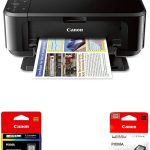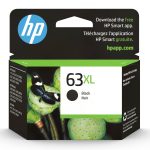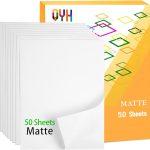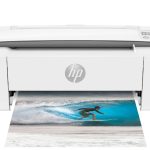The Canon PIXMA MX922 Wireless Inkjet Office All-in-One Printer is a powerful printing solution for the busy office. With its versatile and innovative features, you can easily print, scan, copy, and fax with high-quality results. This printer boasts a high resolution of up to 9600 x 2400 color dpi for stunning detail and clarity. The built-in Wi-Fi allows you to print from virtually anywhere in your home or office. You can also conveniently print photos and documents directly from your mobile devices using AirPrint or Google Cloud Print. Whether you’re printing presentations or photographs, this printer has the capabilities to handle it all. Read on to learn more about the features that make this printer an ideal choice for any busy office.
Canon PIXMA MX922 Wireless Inkjet Office All-in-One Printer Review

The Canon PIXMA MX922 Wireless Inkjet Office All-in-One Printer is the perfect addition for any home office setup. It offers high quality printing, scanning, copying and faxing capabilities, so you can take care of all your business needs in one convenient machine. Plus, with wireless connectivity and AirPrint compatibility, you can print from anywhere in the house – no wires required!
Key Features:
- Wireless Connectivity – print, scan and copy wirelessly from any room in the house.
- AirPrint Compatibility – easily print documents and photos straight from your iPhone or iPad.
- High Quality Printing – get sharp text and vivid colors on all your documents and photos.
- Fax Capabilities – send out important documents quickly and efficiently.
- Easy to Setup – just plug it in and you’re ready to go!
Whether you’re running a small business or just need something for everyday tasks at home, the Canon PIXMA MX922 Wireless Inkjet Office All-in-One Printer is an excellent choice. This reliable printer produces clear prints with sharp text, making it great for official documents, while also delivering stunning color images that are perfect for family photos or school projects. And thanks to its easy setup process and intuitive controls, you’ll be up and running in no time. The Canon PIXMA MX922 Wireless Inkjet Office All-in-One Printer is a great way to make sure all your printing needs are taken care of!
Product Details
| Property | Detail |
|---|---|
| Model | PIXMA MX922 |
| Type | Wireless Inkjet Office All-in-One Printer |
| Print Speed (B&W) | 15 ipm (images per minute) |
| Print Speed (Color) | 10 ipm (images per minute) |
| Print Resolution | Up to 9600 x 2400dpi |
| Paper Sizes | 4×6, 5×7, 8×10, Letter, Legal, U.S. #10 Envelopes and much more. |
| Connectivity Options | Wi-Fi, AirPrint, Google Cloud Print, USB 2.0 and Ethernet. |
| Features | Auto Duplex Printing and Automatic Document Feeder. |
| Specialty Media Support | CD/DVD Printing and Borderless Printing. |
Canon PIXMA MX922 Wireless Inkjet Office All-in-One Printer Pros and Cons
1. Pros:
Canon PIXMA MX922 Wireless Inkjet Office All-in-One Printer boasts incredible convenience and versatility. It is an ideal printer for small businesses or home offices with its impressive printing functions, including AirPrint, Google Cloud Print, NFC, Mopria, and even direct CD/DVD printing. Its high-resolution 9600 x 2400 color dpi ensures that your documents and photos look great. The printer also has a 35-sheet auto document feeder to make multi-page copies quickly and easily.
2. Cons:
The main drawback of the Canon PIXMA MX922 Wireless Inkjet Office All-in-One Printer is that it is quite large and bulky, making it difficult to fit into tight spaces. Additionally, some users have complained that the print speeds are slow compared to other printers in its class. Lastly, the cost of replacement ink cartridges can be expensive over time.
Who are They for
The Canon PIXMA MX922 Wireless Inkjet Office All-in-One Printer is an ideal choice for small businesses and home offices. It offers superior quality printing with a maximum color resolution of 9600 x 2400 dpi, as well as a wide range of features including: high-speed printing and scanning, Ethernet and Wi-Fi connectivity, automatic double-sided printing, AirPrint capability and much more. With its intuitive control panel, it makes printing a breeze and allows you to easily print from your mobile device. The MX922 also boasts advanced media handling capabilities, allowing you to print photos directly from memory cards or USB flash drives. And with its easy-to-use LCD display panel, you can quickly view and edit photos before printing them out in stunning clarity. Whether it’s for business or pleasure, the Canon PIXMA MX922 Wireless Inkjet Office All-in-One Printer is the perfect choice for any user who needs reliable performance combined with exceptional convenience.
My Experience for Canon PIXMA MX922 Wireless Inkjet Office All-in-One Printer

I remember when I first purchased my Canon PIXMA MX922 Wireless Inkjet Office All-in-One Printer. I was excited to find a printer that could do it all – print, scan, fax, and copy – and all wirelessly! What a great way to keep an office organized and productive.
Not only does the Canon PIXMA MX922 have amazing features like AirPrint™ for wirelessly printing from your iPad®, iPhone® or iPod touch® device, but it also boasts incredible speed and quality. The 9600 x 2400 maximum color dpi with 1pl technology produces stunning photos and documents with remarkable detail. It even has a built-in Auto Duplex Printing feature which allows you to automatically print on both sides of the page without having to manually flip it over.
But what really sets this printer apart is its ability to handle large volumes of prints without sacrificing quality or speed. With two paper trays that hold 250 sheets each and an auto document feeder that holds 35 sheets, I can easily churn out hundreds of pages quickly and efficiently – perfect for any busy office environment.
It’s no wonder why the Canon PIXMA MX922 has become such a popular choice among home office and small business owners alike. With its unbeatable combination of convenience, speed, reliability, and quality, it makes for one impressive office machine.
What I don’t Like
1. Limited Ethernet Connectivity: The Canon PIXMA MX922 does not have an Ethernet port, making it difficult for users to connect it to a network.
2. Inconsistent Printing Quality: Some users have reported that the print quality of the Canon PIXMA MX922 is inconsistent and unreliable.
3. No Automatic Document Feeder: The Canon PIXMA MX922 does not have an automatic document feeder, which makes it difficult to scan multiple pages at once.
4. Expensive Ink Cartridges: The ink cartridges used in the Canon PIXMA MX922 are expensive and cost more per page than other printers on the market.
5. Slow Print Speeds: The print speeds of the Canon PIXMA MX922 are relatively slow compared to other similar models.
How to Set Up the Canon PIXMA MX922 Printer for Wireless Printing
The Canon PIXMA MX922 is an all-in-one printer that offers printing, scanning, copying and faxing with wireless connection. Setting up the printer for wireless printing has never been easier. Follow these simple steps and you will have your printer connected wirelessly in no time!
- Unpack Your Printer: The first step is to unpack your printer and make sure all of the components are included. Check that the power cord, USB cable, ink cartridges and setup CD are present.
- Install Ink Cartridges: Once everything is accounted for, you can begin installing the ink cartridges into your MX922 printer. If you purchased genuine Canon ink cartridges, they should just snap right into place.
- Connect to Power Source & Computer: Connect the power cord to an outlet and the USB cable to your computer. Turn on your printer by pressing the power button.
- Run Setup CD: Insert the setup CD into your computer’s disc drive and follow the on-screen instructions. This will help guide you through setting up your printer.
- Connect to Wireless Network: While running the setup CD, you will be prompted to select a wireless network to connect to. Select your home or office network from the list provided.
- Test Print: After selecting your network, you will be asked whether or not you would like to print a test page. We suggest selecting “Yes” so you can ensure that your printer was successfully set up.
That’s it! Your Canon PIXMA MX922 should now be set up for wireless printing. Enjoy all of its features from anywhere in your home or office.
Questions about Canon PIXMA MX922 Wireless Inkjet Office All-in-One Printer
Q1. What key features does the Canon PIXMA MX922 offer?
The Canon PIXMA MX922 offers an array of impressive features, including wireless printing, a 20-sheet Automatic Document Feeder (ADF), and a dual function panel for faxing, copying, and scanning. It also has a maximum color resolution of 9600 x 2400 dpi for dazzlingly clear photos and documents, plus My Image Garden software for easy photo organization and creative projects. Additionally, this printer comes with two full sets of individual ink tanks, providing outstanding image quality and longevity.
Q2. How can I make sure I’m getting the most out of my Canon PIXMA MX922?
For optimal performance from your Canon PIXMA MX922, it is important to use genuine Canon ink and paper products. Genuine Canon inks are specially formulated to maintain the highest print quality and reliability – ensuring that your prints come out looking vibrant and professional every time. Additionally, using special media such as Canon’s Fine Art Photo Paper can help you achieve even better results.
Q3. What type of computer or device can I use with the Canon PIXMA MX922?
The Canon PIXMA MX922 is compatible with Windows XP/Vista/7/8/10 as well as Mac OS X v10.6.8 – 10.9x operating systems, making it ideal for home offices or small businesses alike. This printer also supports mobile printing via Apple AirPrint™, Google Cloud Print™, and Pixma Printing Solutions app – enabling you to print wirelessly from your compatible smartphone or tablet.

Hi, I’m Lawrence! I’ve always been passionate about technology and gadgets. I love learning new things and exploring the latest advances in electronics. I'm enthusiastic about sharing my knowledge with others and helping them get the most out of their devices.