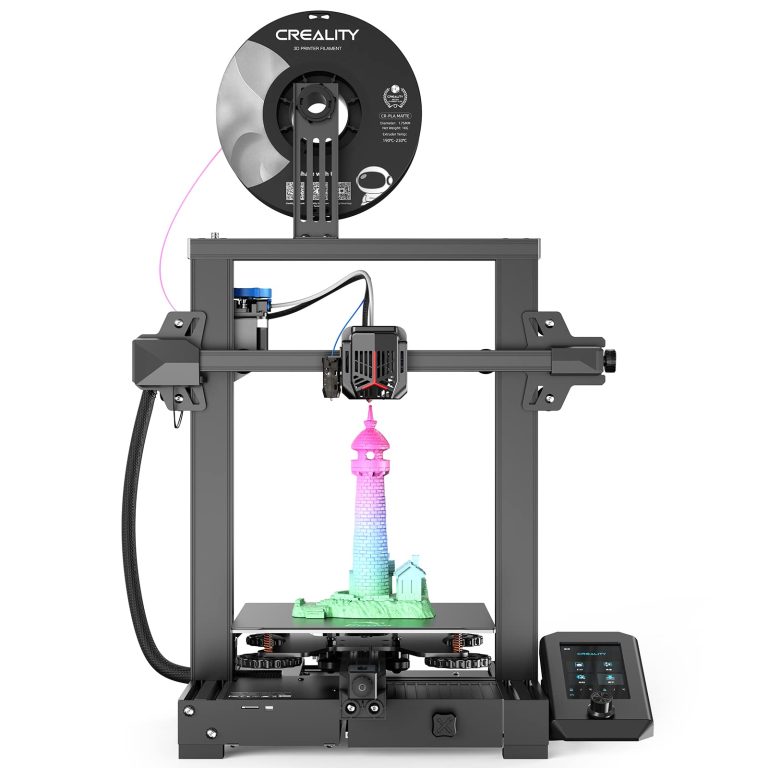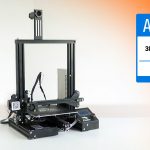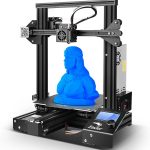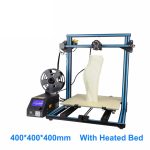The Creality Ender-3 V2 3D Printer is a must-have for any tech enthusiast looking to get into the exciting world of 3D printing. This printer features an upgraded mainboard, silent TMC2208 drivers, and a resume printing function that makes it easier than ever to create stunning 3D prints. The printer has an easy-to-assemble design, making setup a breeze, and offers superb print quality at an affordable price. With its intuitive user interface and simple maintenance, the Ender 3 V2 is perfect for those just starting out with 3D printing or even experienced users looking to upgrade their current setup. So if you’re ready to take your 3D printing experience to the next level, then read on to find out more about this amazing printer.
Creality Ender-3 V2 3D Printer Review

A Professional and Fun 3D Printer: The Creality Ender-3 V2
Are you ready to take your 3D printing game to the next level? With the Creality Ender-3 V2 3D Printer, you can do just that. This revolutionary 3D printer is designed to make 3D printing faster, easier, and more precise than ever before. Whether you’re a beginner or an experienced maker, the Creality Ender-3 V2 has something for everyone. Let’s take a look at some of its key features:
- Upgraded Silent Mainboard & TMC2208 Ultra-mute Driver Chip: The Ender-3 V2 comes with an upgraded silent mainboard and ultra-mute driver chip to provide quieter operation while still maintaining accuracy.
- Resume Printing Function: Thanks to the Ender-3 V2’s resume printing function, you don’t have to worry about power outages or other interruptions ruining your print job.
- Advanced Extruder Technology: The Ender-3 V2 is equipped with a high-quality extruder technology that allows for more precise control over filament flow and improved print quality.
- Easy Assembly: Setting up the Ender-3 V2 couldn’t be any easier. All you need to get started are a few basic tools, and you’ll have your printer up and running in no time.
The Creality Ender-3 V2 is the perfect choice for anyone looking to take their 3D printing capabilities to the next level. With its intuitive design and advanced features, this printer is sure to meet all of your needs. Get yours today and start turning your ideas into reality!
Product Details
| Product Name | Creality Ender-3 V2 3D Printer |
|---|---|
| Power Supply | 220V/110V 50/60Hz |
| Printing Size | 220x220x250mm ( 8.66×8.66×9.84 inch ) |
| Frame Material | V Slot Aluminum Extrusion, CNC machining of Y axis base |
| Layer Thickness | 0.1-0.4mm( adjustable ) |
| Nozzle Diameter | Standard 0.4mm( can be changed to 0.3/0.2mm ) |
| XY Axis Positioning Accuracy | 0.012mm |
| Z Axis Positioning Accuracy | 0.004mm |
Creality Ender-3 V2 3D Printer Pros and Cons
1. Pros:
- Easy to assemble and use – The Creality Ender-3 V2 3D Printer comes with an instruction manual and all the necessary components for fast and easy assembly. With a large build volume, you can print bigger models quickly and easily.
- Stable printing quality – The V2 is built with reliable components that ensure consistent and precise printing results every time. The printer also features overheating protection and filament detection sensors to maximize performance.
- Advanced resume printing technology – This feature ensures that your prints will not be affected if the power is interrupted. It also has a removable heated bed which allows you to remove prints without damaging them.
- Wide range of materials compatibility – The Creality Ender-3 V2 3D Printer supports a wide variety of materials like PLA, ABS, TPU, PETG, Wood Fill and more.
2. Cons:
- Noisy operation – While the printer itself is quite quiet during operation, it does emit a loud noise when starting up or cooling down.
- Limited build size – The Creality Ender-3 V2 3D Printer has a smaller build size than some other printers in its class, which may limit some users’ projects.
- Uneven heating of build plate – The heated bed does not heat evenly throughout the entire platform, making it difficult to achieve consistent prints.
.
Who are They for
The Creality Ender-3 V2 3D Printer is an upgraded version of the popular Ender 3 3D printer. It features a color touchscreen, silent mainboard, and direct drive extruder for improved performance and reliability. The printer comes with a resume print function, allowing you to start printing from where you left off in case of power outages or other interruptions. It also offers flexible build plate options, with four different levels of adhesion and heating settings for different materials. The printer has an auto bed-leveling feature that helps ensure consistent results. With its intuitive user interface, easy setup, and high precision, the Ender-3 V2 is sure to help take your 3D printing projects to the next level!
My Experience for Creality Ender-3 V2 3D Printer

Once upon a time, there was a 3D printer that changed my life forever. My Creality Ender-3 V2 Printer made it possible for me to bring my wildest dreams and imaginations to life!
I had been dreaming of creating something awesome but didn’t have the skills or tools to make it happen… Until I discovered the amazing features of the Creality Ender-3 V2 Printer. It has an upgraded silent mainboard, ultra quiet stepper drivers and Meanwell power supply which makes printing amazing 3D models easier than ever before!
The best part is that I can now design anything with just a few clicks and within minutes my creation is printed out right in front of me. With the help of this printer, I have created everything from sculptures to jewelry. I can even print functional parts like phone cases or intricate designs like puzzles.
The possibilities are limitless with this incredible 3D printer. Plus it’s easy enough for anyone to use, no matter your experience level. Now I can be creative and explore my wildest ideas whenever I want. Thanks to the Creality Ender-3 V2 Printer, I’m living in a world of endless possibilities!
What I don’t Like
1. Lack of built-in power supply, you need to purchase a separate power supply for Creality Ender-3 V2 3D Printer.
2. The printing speed is not fast enough, it takes more time to finish the task than some other professional 3D printers.
3. The part cooling fan is relatively weak, which may cause the print quality to be affected.
4. The software and firmware are not as mature as those of other professional 3D printers, so users may encounter problems when using them.
5. The machine frame is not very stable, and the movement may cause noise and vibration during printing process.
6. The layer thickness of the prints can only reach 0.1mm, which cannot meet the needs of users who require higher precision prints.
How to Create 3D Models with Creality Ender-3 V2 3D Printer
Are you interested in creating your own custom 3D models but don’t know where to start? With a Creality Ender-3 V2 3D Printer, you can quickly and easily create amazing 3D projects right at home. Here’s how:
- Step 1: Gather Your Materials
Before getting started, make sure you have all the necessary materials. You’ll need a Creality Ender-3 V2 3D Printer, filament spools, a computer with slicer software installed, and any other tools or accessories you may require for your project.
- Step 2: Design Your Model
Now it’s time to design your model! Using CAD software or an online design tool, create the shape of your model. Make sure your model is well designed and optimized for printing.
- Step 3: Prepare for Printing
Next, prepare your model for printing by slicing it into layers using a slicer program. Once you have sliced your model into layers, transfer them to the printer via USB cable or SD card.
- Step 4: Start Printing!
Finally, it’s time to start printing! Load the filament into the printer and adjust any settings that may be required. When you’re ready, hit the “print” button and watch as your new 3D model comes to life!
Creating custom 3D models with a Creality Ender-3 V2 3D Printer is easy and fun. So why not give it a try today?
Questions about Creality Ender-3 V2 3D Printer
What is the Creality Ender-3 V2 3D Printer?
The Creality Ender-3 V2 3D Printer is an upgraded version of the popular Ender-3 model, featuring improved stability and reliability. It boasts a resume printing function, so you can pick up where you left off even after a power outage or other interruption. With user-friendly controls and easy assembly, the Ender-3 V2 makes it simple to create 3D designs and models with ease.
How Does the Resume Printing Function Work?
The resume printing function on the Creality Ender-3 V2 allows you to pick up right where you left off in your printing project if any kind of interruption occurs. This could include a power outage, filament run out, or similar issue. When the issue is resolved, simply hit the “Resume” button on the printer’s control panel, and it will jump back into action from exactly where it left off.
Can I Connect My Creality Ender-3 V2 to a Computer?
Yes! The Creality Ender-3 V2 features an integrated LCD screen, but it can also be connected to a computer for more advanced control and monitoring. To do this, use the included USB cable and connect it to your computer. You’ll then be able to run 3D printing software such as Cura or Repetier Host directly from your computer while still using the LCD screen on the printer itself.
How Much Filament Does the Creality Ender-3 V2 Use?
It depends on what type of object you’re printing. Generally speaking, most objects will require between 0.1 kg and 0.5 kg of filament. However, larger objects may require more than this amount. You can check how much filament each item requires in your 3D printing software before beginning a print job.

Hi, I’m Lawrence! I’ve always been passionate about technology and gadgets. I love learning new things and exploring the latest advances in electronics. I'm enthusiastic about sharing my knowledge with others and helping them get the most out of their devices.