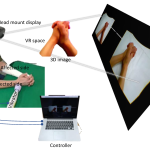The Kano Computer Kit is an excellent way to give your kids a head start in coding. This do-it-yourself computer kit comes with everything you need to construct and code your own functioning PC. From the colorful Raspberry Pi 3 to the intuitive storybooks, this kit provides an interactive, educational and fun experience for anyone interested in exploring the world of computers. The step-by-step instructions make it easy to build and customize your own computer, while giving you insight into the basics of coding. Whether you’re a tech novice or an experienced programmer, the Kano Computer Kit has something to offer everyone. Let’s take a closer look at what makes this one of the best computer kits on the market.
Kano Computer Kit Review

Kano Computer Kit – Create Your Own Computer and Coding Adventure
The Kano Computer Kit is the perfect way to teach your kids (and yourself!) the fundamentals of coding and computer construction. With this kit, you can create a full-fledged computer from scratch with easy-to-follow instructions. And then dive into an exciting world of coding challenges and interactive stories that will make learning fun!
Key Features:
- Includes Raspberry Pi 3B+ (64 bit Quad Core 1.4GHz CPU, dual band 802.11ac WiFi, Bluetooth 4.2)
- Comes with a powerful speaker, mouse and wireless keyboard
- Step-by-step instructions on how to assemble the computer
- Over 100 creative coding challenges and stories
- Plug in your own projects with add ons like LED lights and sensors
The Kano Computer Kit offers a unique combination of hardware and software tools to help kickstart your coding journey. Once you’ve put together your computer, you can dive into creating your own projects using projects like Kano Code. This helps teach you the fundamentals of coding in a fun and interactive way! With over 100 challenges, stories and games included in the kit, there’s plenty to keep coders both young and old busy for hours. Plus, you can also customize your computer with add ons like LED lights, motion sensors and more – making it even easier to bring your coding dreams to life!
Product Details
| Product | Kano Computer Kit |
| Description | Build a computer and learn to code with this computer kit. Includes Raspberry Pi 3, easy-to-follow storybook, coding challenges, custom case, and more. |
| Age Range | 6+ years old |
| Number of Pieces | 126 pieces |
| Dimensions | 9.5 x 8.7 x 2 inches (24 x 22 x 5 cm) |
| Weight | 1.8 pounds (0.8 kilograms) |
| Manufacturer | Kano Computing Ltd. (UK) |
| Country of Origin | United Kingdom |
| Warranty Length | 1 year limited warranty from date of purchase. Warranty covers productdefects only. |
Kano Computer Kit Pros and Cons
Kano Computer Kit: Pros and Cons
Pros
1. It is an all-in-one computer that you can build yourself.
2. The kit includes everything you need to assemble it, and the instructions are simple and straightforward.
3. It comes with Kano OS, a customized version of Linux, so there is no need to purchase additional software or hardware.
4. It has a built-in WiFi connection and Bluetooth 4.0 support so you can easily connect to the Internet.
5. The included apps and games are designed to teach coding basics as well as more advanced concepts in a fun and interactive way.
Cons
1. It is not suitable for those who do not have some basic knowledge about computers or programming.
2. It does not include any preloaded applications other than the ones provided by Kano OS.
3. It will take some time to assemble the computer, so if you’re looking for something that’s ready out of the box, this may not be the best option for you.
4. The price might be too high for some budget shoppers.
Summary
The Kano Computer Kit is a great choice for aspiring coders who want to learn to build their own computers from scratch! Its custom Linux operating system comes with plenty of apps and games that make learning to code fun and interactive, while its easy-to-follow instructions make assembly a breeze even for beginners. However, it may not be suitable for those on a tight budget or those without basic computer knowledge and experience.
Who are They for
The Kano Computer Kit is the perfect way to teach your child how to code and make their own computer. With this kit, you can easily build a working computer with step-by-step instructions that even a beginner can follow. The Kano includes everything you need to make a computer, including a Raspberry Pi 3 Model B+ board, an SD Card with the Kano OS pre-loaded, an HDMI cable, a power supply, and a wireless keyboard.
The Kano OS is designed for kids of any age, providing an easy-to-use interface that allows them to explore and create. It comes with over 100 apps and games designed specifically for learning coding, as well as other fun activities like music and art. Plus, the Kano OS has been built with privacy and security in mind, so you don’t have to worry about your child’s sensitive information being exposed.
With the Kano Computer Kit, you can give your child the chance to learn how to code and make their own computer without having to buy expensive equipment or enroll in pricey programs. Plus, they will have tons of fun while they do it!
My Experience for Kano Computer Kit

When I heard about the Kano Computer Kit, I was so excited! The idea that I could build my own computer felt like something out of a science fiction movie. But it’s true – with Kano’s easy-to-follow instructions, I was able to quickly construct my very own PC!
The kit included everything I needed: a Raspberry Pi 3 Model B+, a set of speakers and wires, custom software, and even a case for the finished product! I followed the simple steps, and before long, my very own computer was up and running.
It’s been an incredible experience watching my DIY computer come to life. With Kano’s step-by-step instructions, no prior knowledge is required; anyone can make their own computer! And when you turn it on for the first time and see the smiley face appear on the screen, it really feels like magic.
I’m so glad I decided to try Kano’s Computer Kit. It has been an incredibly rewarding experience that brought me closer to technology in ways I never expected. Now that I have built my very own computer, what will be next?
What I don’t Like
Product Disadvantages:
1. No pre-installed operating system – you must download one yourself.
2. Instructions can be difficult to understand – especially for those with no experience in coding or computers.
3. Parts may be hard to assemble – due to the small size of some components and lack of detailed instructions.
4. Not compatible with external devices such as keyboards, mice, and printers.
5. Limited storage capacity – only 8GB of internal memory available.
6. Not suitable for graphic-intensive tasks such as gaming or video editing due to limited hardware capabilities.
How to Build Your Own Computer with Kano Computer Kit
Are you looking for a fulfilling and educational experience that teaches you how to build your own computer? Look no further than the Kano Computer Kit! This kit comes with everything you need to make a fully functioning computer, all in one box. It includes a Raspberry Pi 3, an SD card pre-loaded with the Kano OS, a custom keyboard, cables, and even a speaker. You’ll also find step-by-step instructions and comprehensive guides that will take you through the entire process of building your own computer.
The Kano Computer Kit is designed for anyone and everyone, regardless of age or technical expertise. All you need is some time and patience! With its easy-to-follow steps, this kit makes it easy to learn the basics of computer programming and technology. From connecting components to writing simple programs in Scratch, you’ll be amazed at what you can do with the Kano Computer Kit.
The Kano Computer Kit also comes with engaging challenges that encourage exploration and creativity. Each challenge offers different levels of difficulty so there’s something for everyone, from beginners to advanced learners. With each challenge completed, you’ll unlock more content and features – allowing you to dive deeper into coding and explore the world of computing even further.
So don’t wait any longer – get the Kano Computer Kit today and start your journey towards becoming a tech wizard! The possibilities are endless!
Questions about Kano Computer Kit
What is the Kano Computer Kit?
The Kano Computer Kit is an award-winning DIY computer that teaches you to code, create, and make your own technology. It includes everything you need: a Raspberry Pi 3B+, a custom step-by-step storybook, a case, keyboard, speakers, sound card and cables.
What can I do with the Kano Computer Kit?
You can learn how to code your own games and apps in Python and JavaScript, explore over 100 creative challenges and make things like music, art and more! With the Kano Computer Kit you can turn your ideas into reality.
How difficult is it to build the Kano Computer Kit?
Building your own Kano Computer Kit is easy with our step-by-step storybook. Even if you’ve never built a computer before, our instructions will guide you through every stage of assembly. Plus, our online community is always available to help answer questions or provide support.
Do I need any other tools or parts to build the Kano Computer Kit?
No additional tools are needed – all components are included in the box. Just follow our step-by-step storybook and you’ll be ready to go in no time!

Hi, I’m Lawrence! I’ve always been passionate about technology and gadgets. I love learning new things and exploring the latest advances in electronics. I'm enthusiastic about sharing my knowledge with others and helping them get the most out of their devices.